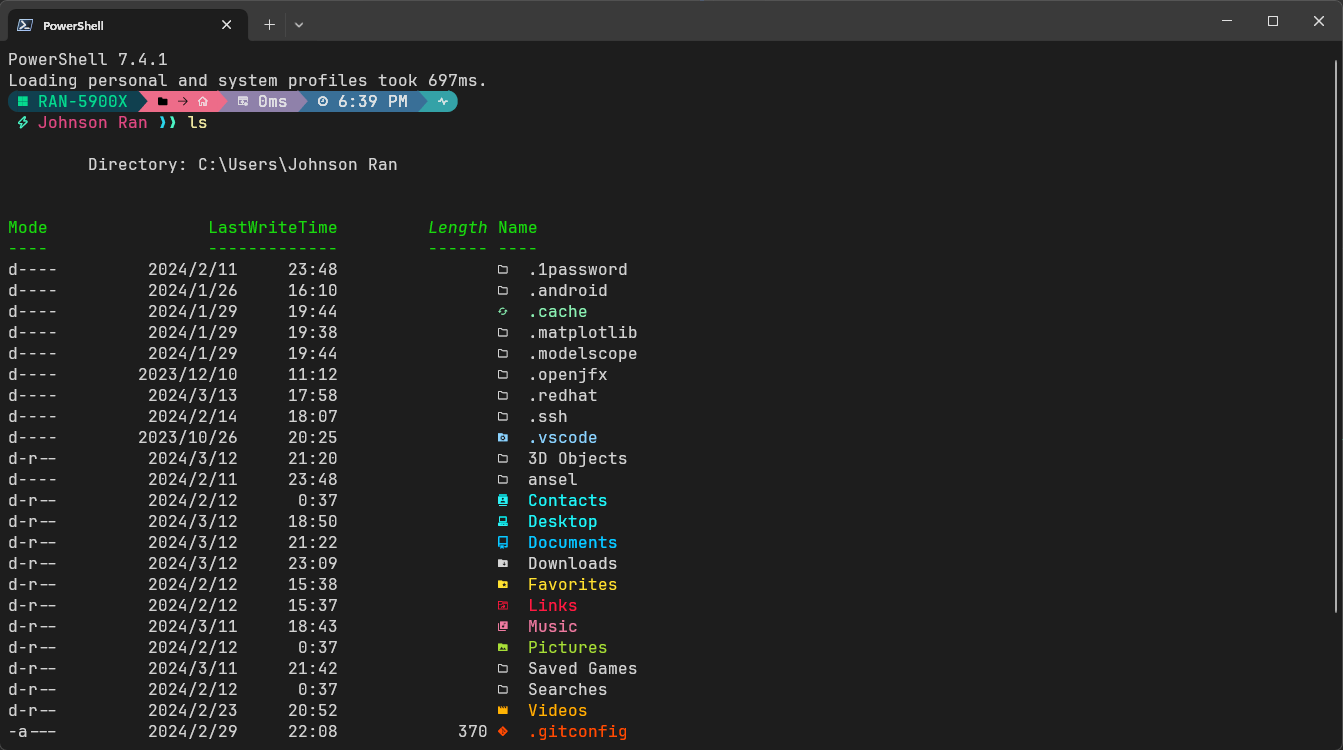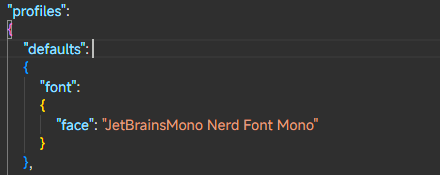使用 oh-my-posh 美化 Windows Terminal 吧!
安装依赖?
先从此处下载 PowerShell 7
重新打开 Windows Terminal 输入:
我使用的是 JetBrainsMono
调整配置文件
打开 pwsh 配置文件
我安装了 VSCode CLI,未安装可以使用 notepad $PROFILE 打开
在文件首行添加
1 | oh-my-posh init pwsh --config $env:POSH_THEMES_PATH\montys.omp.json | Invoke-Expression |
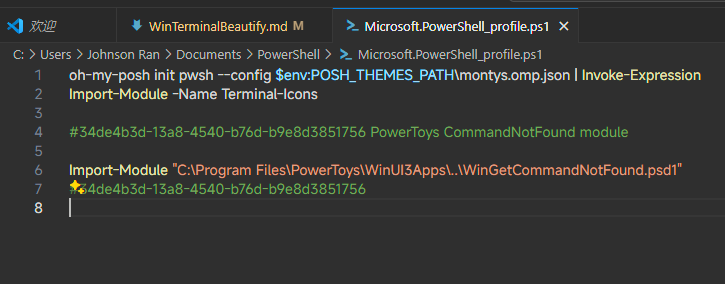
完成上方操作后
在 Windows Terminal 设置的左下角点击打开 JSON 文件,或者直接使用组合键 (Ctrl + Shift +,) 打开 setttings.json
在 “defaults”: {} 字段中添加
1
2
3
4"font":
{
"face": "JetBrainsMono Nerd Font Mono"
}
效果展示